How do I brouse my own page as an artist?
Search your name at “Artist Search” and your page will be shown.
Thank you for visiting Meet Up ECoC! This is Q&A.
For inquiry, please contact us from here
Search your name at “Artist Search” and your page will be shown.
You can find artist information at “Artist Search”, and artists can be searched by name and genre.
You can request to reset your password from here (
https://eu-japanfest.org/meet-up/forgot-password?a=pwdreset ).
Enter your registered e-mail address and request for reset.
In case you forgot your registered e-mail address, go to your own
artist page and click on the e-mail icon to verify. If you are still
unsure, please contact the EU-Japan Fest Japan Committee
CYour CV (Curriculum Vitae/Activity History/Profile, etc.) can be downloaded and viewed by ECoC or overseas organizers. Make sure to include the names of exhibitions in which you have exhibited, your performance record, etc. in a PDF file. PDF data such as pamphlets that you usually use is fine.
We kindly ask you that this information should be updated once a year.
We encourage you to register photos taken at the event or flyers of the exhibition as evidence of your activities.
OGP or Open Graph Protocol refers to an image that is displayed when you share a link to our website on Facebook or Twitter.
On this website, profile images are displayed when artists share their individual pages on SNS, but if you would like to display an image other than your profile image (i.e., a photo of your work, etc.), please register an image for OGP from your My Page.
Please make sure you have not forgotten to press the blue “Select” button (No. 5) in the image below. After entering all the information, click the “Update Profile” button under the “CV Registration” field on the My Page to save your registration.
The screen will automatically reload when you click “Update Profile”.
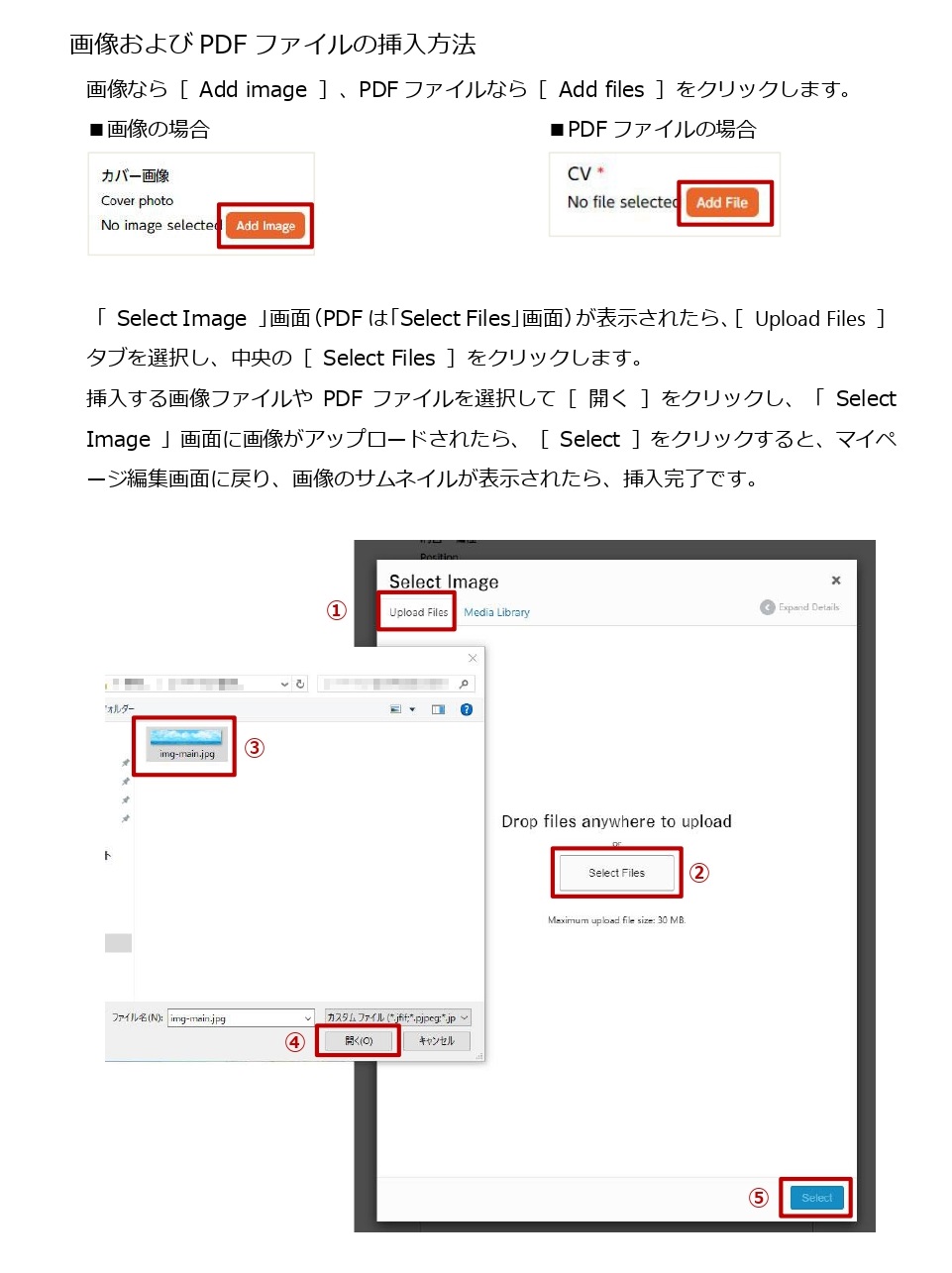
After entering the new contact information, press “Update Profile”. The change is complete if you receive a confirmation e-mail from us to your old e-mail account.
In case you forgot your registered e-mail address, go to your own artist page and click on the e-mail icon to verify or contact the EU-Japan Fest Japan Committee.
Although e-mail address will be changed, the password remains the same.
Should you be interested in contacting ECoC organizers, please contact the EU-Japan Fest Japan Committee.
No. This platform is designed for ECoC/organizers to brouse artist information and directly contact artists.
Artists are more than welcome to contact other artists for new collaboration!
You can do so by filling out "Withdrawal Form"
If there are any questions, feel free to contact the EU-Japan Fest Japan Committee (https://www.eu-japanfest.org/contact/)
If your questions are error-related issues, please provide:
brouzer (safari, chrome, edge etc)
URL of the page where error occurred
screen capture of the page, if possible